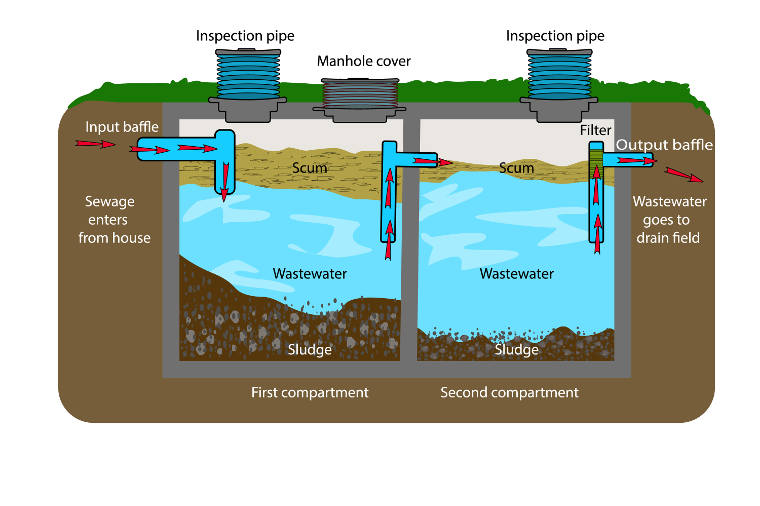If you’ve recently had your septic tank pumped, but are still experiencing issues with it backing up, you’re not alone. This frustrating problem can have several causes, ranging from simple clogs to more complex issues with your septic system. In this article, we will explore the common causes of septic tank backups and provide practical solutions to help you get rid of this persistent problem once and for all. So, if you’re tired of dealing with a backed-up septic system, read on to find out how you can solve the issue and restore peace to your home.
Causes of Persistent Backups
Inadequate Tank Size
One of the common causes of persistent backups in septic systems is an inadequate tank size. If your septic tank is too small for the amount of wastewater generated by your household, it can quickly fill up and lead to backups. The tank should have enough capacity to hold the wastewater for an extended period, allowing solids to settle and liquids to flow into the drainfield.
Clogged Inlet or Outlet Pipes
Another cause of persistent backups is clogged inlet or outlet pipes leading to and from the septic tank. Over time, these pipes can become blocked with debris, grease, or other materials, restricting the flow of wastewater. This obstruction can cause the sewage to back up into your home or yard.
Solid Buildup in the Drainfield
A drainfield with solid buildup is another common cause of persistent backups. If the drainfield becomes clogged or compacted with solids, it loses its ability to properly absorb and filter wastewater. This can lead to sewage backups as the effluent has nowhere to go.
Tree Root Intrusion
The intrusion of tree roots into the septic system can also cause persistent backups. As trees grow, their roots can infiltrate and damage pipes, tanks, and drainfields. These roots can cause blockages or even create cracks and leaks in the system, leading to backups and other septic issues.
Hydraulic Overload
Hydraulic overload occurs when excessive water enters the septic system, overwhelming its capacity to handle the wastewater. This can happen during heavy rainfall or when there is a water leak in your plumbing system. The excess water can overload the septic tank and lead to backups.
Faulty Septic Tank Design
A septic tank with a faulty design can also contribute to persistent backups. Design flaws such as improper slope, inadequate baffles, or faulty components can disrupt the normal functioning of the septic system, leading to backups and other issues.
Excess Water Usage
Using excessive amounts of water can also strain the septic system and cause backups. If you have a large household or engage in water-intensive activities, such as frequent laundry or long showers, the system may not be able to handle the excessive water flow, resulting in backups.
Damaged Septic Tank
A damaged septic tank, such as cracks or leaks, can lead to persistent backups. These damages can allow wastewater to escape the tank or allow groundwater to infiltrate, overwhelming the system’s capacity and causing backups.
Septic System Neglect
Neglecting regular septic system maintenance can also contribute to persistent backups. If the tank is not pumped regularly, solids can accumulate and pass into the drainfield, causing clogs and backups. Inadequate maintenance can also result in the buildup of sludge and scum in the tank, further obstructing the system’s operation.
Chemical Imbalance
Using harsh chemicals or excessive amounts of cleaning products can disrupt the balance of bacteria in the septic tank, leading to backups. Certain chemicals can kill the beneficial bacteria responsible for breaking down waste, impairing the system’s ability to function properly.

Solutions for Persistent Backups
Evaluate Tank Size and Upgrade if Necessary
If an inadequate tank size is causing persistent backups, it may be necessary to evaluate and upgrade to a larger septic tank. A professional septic system contractor can assess your household’s water usage and recommend a tank size that meets your needs.
Inspect and Clear Inlet or Outlet Pipes
To address clogged inlet or outlet pipes, it is important to inspect and clear any blockages. A plumber or septic system professional can use specialized tools such as pressure jets or augers to remove debris and restore proper flow in the pipes.
Restore Drainfield Functionality
Restoring drainfield functionality may involve various approaches depending on the severity of the solid buildup. Soil aeration can be used to improve drainage and breakup accumulated solids, allowing proper wastewater absorption. In more severe cases, pump and haul services may be necessary to remove the excess solids.
Eliminate Tree Roots and Prevent Future Intrusion
Tree root intrusion can be addressed by removing the roots from the septic system. This can be done by cutting or chemically treating the roots, depending on the extent of the intrusion. Additionally, implementing measures to prevent future root intrusion, such as installing root barriers or keeping trees and shrubs at a safe distance from the septic system, can help avoid backups.
Reduce Water Usage and Practice Water Conservation
To mitigate hydraulic overload and excess water usage, it is essential to reduce water consumption within the household. Simple measures like fixing leaks, installing water-efficient fixtures, and practicing water conservation habits can significantly alleviate the strain on the septic system, reducing the likelihood of backups.
Repair or Replace Faulty Components in the Septic Tank
If a faulty septic tank design is causing backups, it may be necessary to repair or replace the malfunctioning components. Consultation with a professional septic designer or contractor can help identify design flaws and determine the appropriate repairs or replacements needed for the system to function properly.
Regular Septic Maintenance Schedule
To prevent backups resulting from septic system neglect, establish a regular maintenance schedule. This typically includes regular pumping and inspection of the septic tank to remove accumulated solids and ensure optimal system performance.
Promote Healthy Bacterial Balance
To address chemical imbalances, it is crucial to promote a healthy bacterial balance in the septic tank. Avoid using harsh chemicals or excessive amounts of cleaning products that can disrupt the bacterial ecosystem. Instead, use environmentally-friendly alternatives to maintain a balanced and functioning septic system.
Use Environmentally-Friendly Cleaning Products
Choosing environmentally-friendly cleaning products can help maintain a healthy bacterial balance while reducing the chances of backups. Look for products that are labeled as septic-safe or biodegradable, as they are less likely to disrupt the natural processes within the septic system.
Professional Assistance and Advice
In cases of persistent backups, it is advisable to seek professional assistance and advice. A septic system professional can assess the specific issues with your system, provide expert guidance, and recommend the most appropriate solutions to address the backups and prevent future occurrences.
By understanding the various causes of persistent backups in septic systems and implementing the appropriate solutions, you can effectively resolve the issues and ensure the proper functioning of your septic system. Regular maintenance, proper water usage, and the use of environmentally-friendly products will help maintain a healthy and efficient septic system, reducing the risk of backups and promoting the longevity of the system. Remember to consult with professionals to ensure accurate diagnosis and appropriate solutions tailored to your specific septic system.